简介
越长大越发现有一个优雅的邮件签名是一件非常重要的事情,不光可以更加方便大家找到关于自己的信息,还能凸显自己非常绅士的生活态度。所以今天就来记录一下自己捣鼓的新签名。先来显摆一下我的新签名:
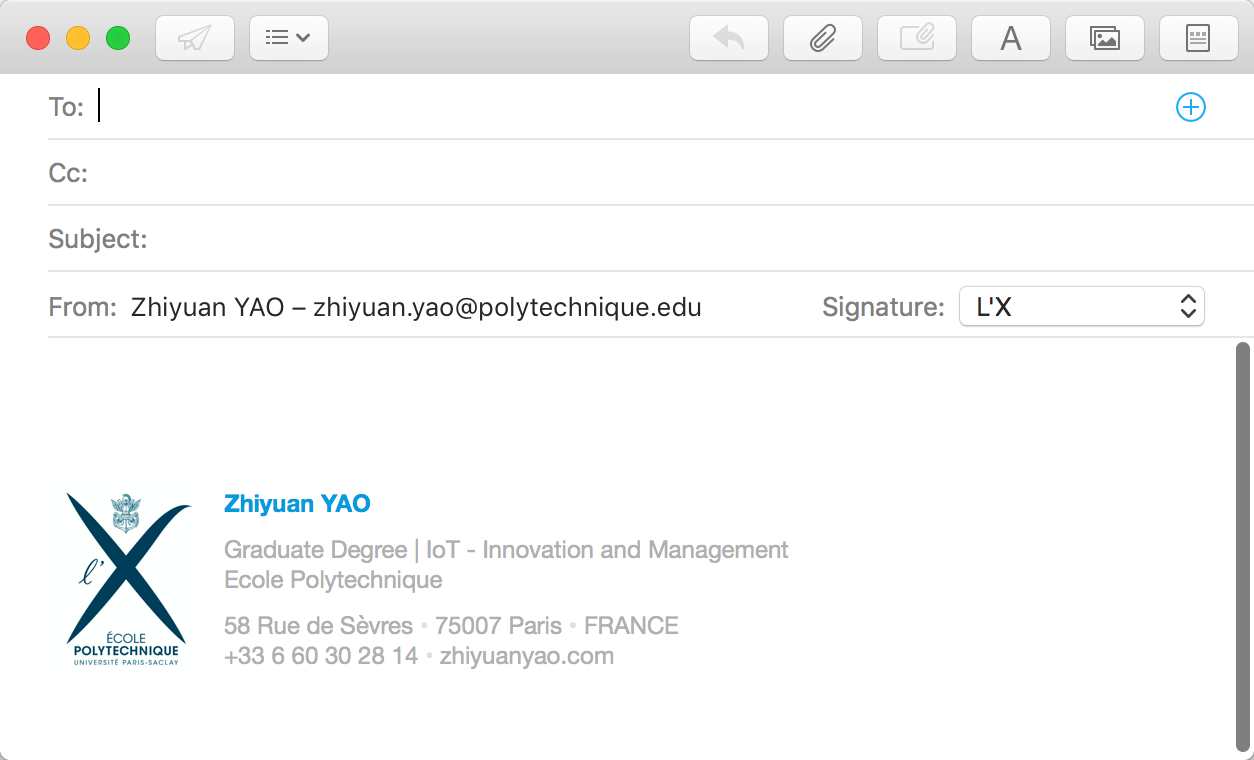
下面就来简单记录一下我做签名的流程。
过程
建立签名,并关闭 Mail
首先我们要打开 Mac 上面的 Mail 应用,并且建立新的签名。

这样,一个签名对应的占位文件就会在系统中自动生成。我们稍后就要对这个文件进行处理,但处理之前一定要记得关闭 Mail 应用。
注意:
- 只要建立了一个签名,就可以通过拖动的方式把这个签名加到其他的用户中。
- 记得要关闭 Mail,否则 Mail 会自动覆盖我们稍后做的更改。
找到签名文件
Mac 真的是会把这样的文件隐藏的很好,让我们很难找到。但是还是有机智的大神帮忙找到了。
$ cd ~/Library/Mail/V4/MailData/Signatures/
$ ls -laht ./
total 56
drwxr-xr-x 21 andre staff 672B Jan 31 22:26 ..
-rw-r--r--@ 1 andre staff 882B Jan 31 22:26 AccountsMap.plist
-rw-r--r--@ 1 andre staff 17K Jan 31 22:25 304BA93C-****-****-****-***********.mailsignature
-rw-r--r--@ 1 andre staff 383B Jan 31 21:53 AllSignatures.plist
drwxr-xr-x@ 5 andre staff 160B Jan 31 21:53 .
这样我们就能看到类似 *.mailsignature 的文件了。这个文件就是我们刚刚建立的签名格式文件了。
注意:
- 如果使用 iCloud 的话,文件的位置可能是
~/Library/Mobile\ Documents/com~apple~mail/Data/V4/Signatures/,不过具体的文件夹位置大家可以根据自己情况大概定位一下。比如,我的经验是在我的 Mac 上一直到~Library/Mail/都没问题,但是我的签名在此后的V5文件夹里。
对文件进行编辑
找到文件之后,只要通过 TextEdit 打开就可以进行编辑了。编辑的过程中要注意,只编辑 html 部分的代码,上面的 metadata 不要动。

在这里给出我自己签名的 html 代码:
<body>
<br />
<br />
<br />
<style type='text/css'>
a{margin:0;padding:0;border:none !important;text-decoration:none !important;}
table,tr,td,a,span{font-family:'Helvetica Neue',Helvetica,Arial,sans-serif;}
</style>
<meta http-equiv='Content-Type' content='text/html; charset=UTF-8' />
<meta name='format-detection' content='telephone=no' />
<meta name='format-detection' content='address=no' />
<meta name='format-detection' content='email=no' />
<table id="sig" width='320' cellspacing='0' cellpadding='0' border-spacing='0' style="width:320px;margin:0;padding:0;">
<tr>
<td valign='top' width="95" style="width:105px;margin:0;padding:0;vertical-align:top;">
<a href='http://www.polytechnique.edu' title="L'X" style="border:none;text-decoration:none;">
<img moz-do-not-send="true" src="https://www.zhiyuanyao.com/assets/images/x_logo_vert.png" alt="L'X" width='94' height='120' style="border:none;width:94px;height:120px;display:block;">
</a>
</td>
<td width="10" style="width:10px;min-width:10px;max-width:10px;margin:0;padding:0;"> </td>
<td style="margin:0;padding:0;">
<table id="sig2" cellspacing='0' cellpadding='0' border-spacing='0' style="padding:0;margin:0;font-family:'Helvetica Neue',Helvetica,Arial,sans-serif;font-size:12px;mso-line-height-rule:exactly;line-height:14px;color:#b0b0b0;border-collapse:collapse;-webkit-text-size-adjust:none;">
<tr style="margin:0;padding:0;">
<td style="margin:0;padding:0;font-family:'Helvetica Neue',Helvetica,Arial,sans-serif;white-space:nowrap;">
<strong><a href="mailto:[email protected] " style="border:none;text-decoration:none;color:#049cdb;"><span style="color:#049cdb">Zhiyuan YAO</span></a></strong>
</td>
</tr>
<tr height='4' style="height:1px;max-height:1px;font-size:1px;mso-line-height-rule:exactly;line-height:1px;">
<td height='4' style="height:1px;max-height:1px;font-size:1px;mso-line-height-rule:exactly;line-height:1px;"> </td>
</tr>
<tr style="margin:0;padding:0;">
<td style="margin:0;padding:0;font-family:'Helvetica Neue',Helvetica,Arial,sans-serif;white-space:nowrap;">
<a href="http://co4dis.fr/" style="border:none;text-decoration:none;color:#b0b0b0;"><span style="color:#b0b0b0">Graduate Degree | IoT - Innovation and Management</span></a>
</td>
</tr>
<tr height='3' style="height:1px;max-height:1px;font-size:1px;mso-line-height-rule:exactly;line-height:1px;"></tr>
<tr style="margin:0;padding:0;">
<td style="margin:0;padding:0;font-family:'Helvetica Neue',Helvetica,Arial,sans-serif;white-space:nowrap;">
<a href="http://www.polytechnique.edu/" style="border:none;text-decoration:none;color:#b0b0b0;"><span style="color:#b0b0b0">Ecole Polytechnique</span></a>
</td>
</tr>
<tr height='3' style="height:1px;max-height:1px;font-size:1px;mso-line-height-rule:exactly;line-height:1px;"></tr>
<tr style="margin:0;padding:0;">
<td style="margin:0;padding:0;font-family:'Helvetica Neue',Helvetica,Arial,sans-serif;white-space:nowrap;">
<a href="http://www.internet-of-everything.fr/category/pirl/" style="border:none;text-decoration:none;color:#b0b0b0;"><span style="color:#b0b0b0">CISCO | PIRL Researcher</span></a>
</td>
</tr>
<tr height='8' style="height:4px;max-height:4px;font-size:4px;mso-line-height-rule:exactly;line-height:4px;">
<td height='8' style="height:4px;max-height:4px;font-size:4px;mso-line-height-rule:exactly;line-height:4px;"> </td>
</tr>
<tr style="margin:0;padding:0;">
<td style="margin:0;padding:0;font-family:'Helvetica Neue',Helvetica,Arial,sans-serif;white-space:nowrap;">
<span style="color:#b0b0b0">58 Rue de Sèvres</span> <span style="color:#e0e0e0">•</span> <span style="color:#b0b0b0">75007 Paris</span> <span style="color:#e0e0e0">•</span> <span style="color:#b0b0b0">FRANCE</span>
</td>
</tr>
<tr height='3' style="height:1px;max-height:1px;font-size:1px;mso-line-height-rule:exactly;line-height:1px;"></tr>
<tr style="margin:0;padding:0;">
<td style="margin:0;padding:0;font-family:'Helvetica Neue',Helvetica,Arial,sans-serif;white-space:nowrap;">
<a href="tel:+33-6-60-30-28-14" style="border:none;text-decoration:none;color:#b0b0b0;"><span style="color:#b0b0b0">+33 6 60 30 28 14</span></a> <span style="color:#e0e0e0">•</span> <a href="https://www.zhiyuanyao.com" style="border:none;text-decoration:none;color:#b0b0b0;"><span style="color:#b0b0b0">zhiyuanyao.com</span></a>
</td>
</tr>
</table>
</td>
</tr>
</table>
<br />
</body>
把文件下面的 html 文件替换掉之后还没有结束,为了防止 Mac 自动修改、用旧的签名覆盖我们自定义的签名,我们需要把文件锁住,具体方法则为:
chflags uchg ~/Library/Mail/V4/MailData/Signatures/*.mailsignature
注意:
- 如果希望不断的更改的话,还会用到解锁的命令行: chflags nouchg ~/Library/Mail/V4/MailData/Signatures/*.mailsignature
重新打开 Mail
上述步骤都完成之后,就可以把 Mail 打开,写一封邮件检验一下我们新的签名啦!